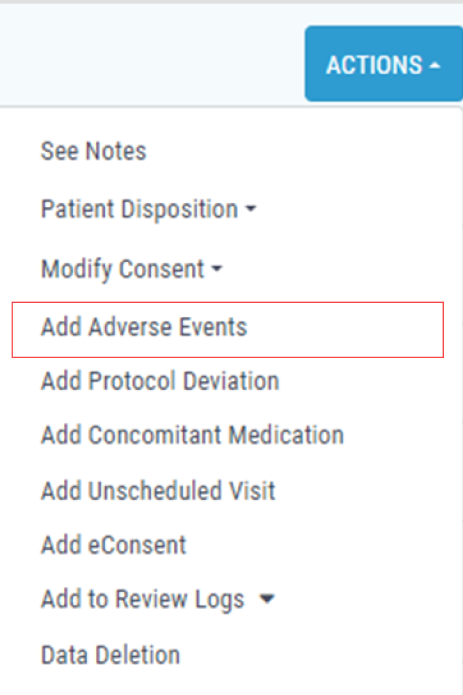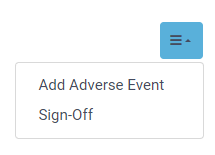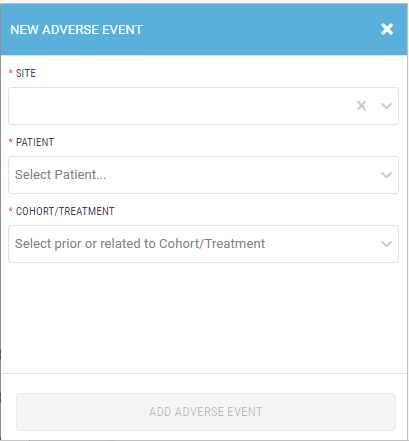Adverse Events
To add an adverse event via the Data Management Module,
1. Navigate to the Data Management Module by selecting “Data Management” on the left-hand side of the screen.
2. To select the desired patient record, click on that patient’s row. Then, click on the “Actions” button on the right-hand side and choose the “Add Adverse Events” action.
3. Fill out the the Adverse Events Form for the selected patient record.
4. Once all the data is entered into the Adverse Events Form, choose to either save or submit the form.
To add an adverse event via the Adverse Events Module,
1. Navigate to the "Adverse Events" Module by selecting "Adverse Events" on the left-hand side of the screen.
2. Click on the menu icon on the right-hand side of the screen, then choose the "Add Adverse Events" option.
3. Select the "Site", choose the "Patient", and pick the "Cohort/Treatment".
4. Once all data is selected, click on the “Add Adverse Events” button.
5. Fill out the Adverse Events Form for the chosen patient record.
6. After entering all the data into the Adverse Events Form, either save or submit the form.