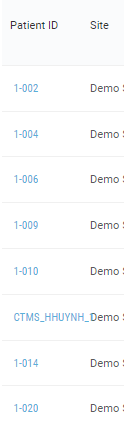Patient Profile
Patient Profile
How to view a Patient Profile?
Click on the Patient ID hyperlink from either the Patient Summary Page or the Schedule View page to navigate to a patient's profile.
The Patient Profile is your one-stop destination for all clinical study interactions related to a patient. Easily access important information such as the Patient's ID, their study cohort/treatment group, and active visits.
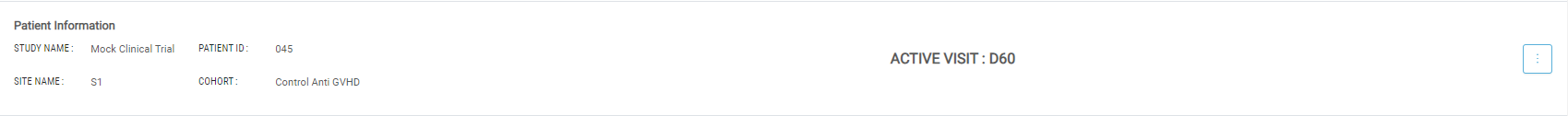
Patient profile is organized in various tabs to group patient data for easy access.
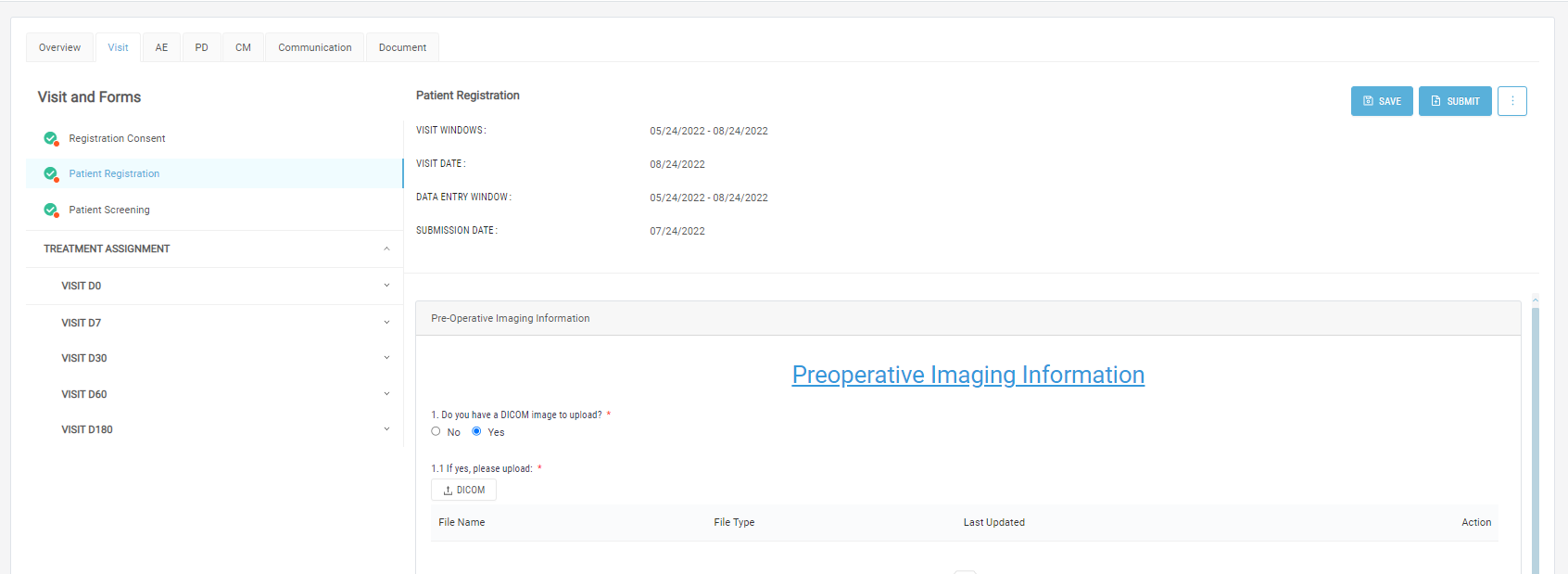
The tabs and the key information they contain:
Overview Tab
Displays key information such as the patient's medical history, family history, and social determinants of health, as well as any other information relevant to their current and past study participation.
Visits Tab
Provides detailed information on all of the patient's past, current, and future visits according to their study schedule. This page also includes information on data collection forms, form statuses, added events, and any data queries associated with the forms. You can also perform actions such as adding a new treatment, adverse event, or unscheduled visit, exporting forms in PDF format, and monitoring form data to list a few.
Repeatable Data
All repeatable data elements, such as adverse events and protocol deviations, have their own dedicated pages for easy access.
Documents
All documents associated with the patient can be found in the Documents Tab.
Communications
The surveys for patient-reported outcomes can be found under the Communications tab. All email messages and reminders sent to the patient can also be found under the communications tab for reference and monitoring.