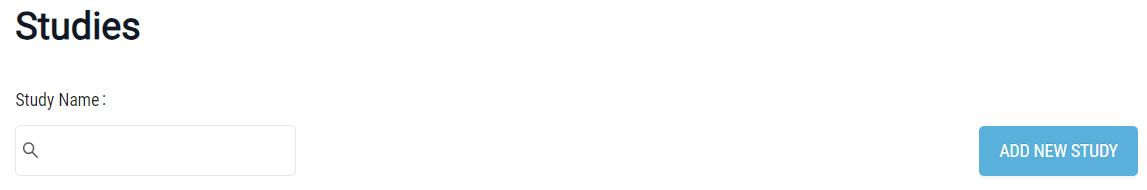Create New Study
To create and configure your study on the Talosix Platform, follow these steps:
- Login using your credentials.
- Click "Add New Study" button in the top right.
- On the Study Setting page, provide the necessary study details such as name, type, and other relevant information specific to your study.
- After filling out the form, click "Save" button.