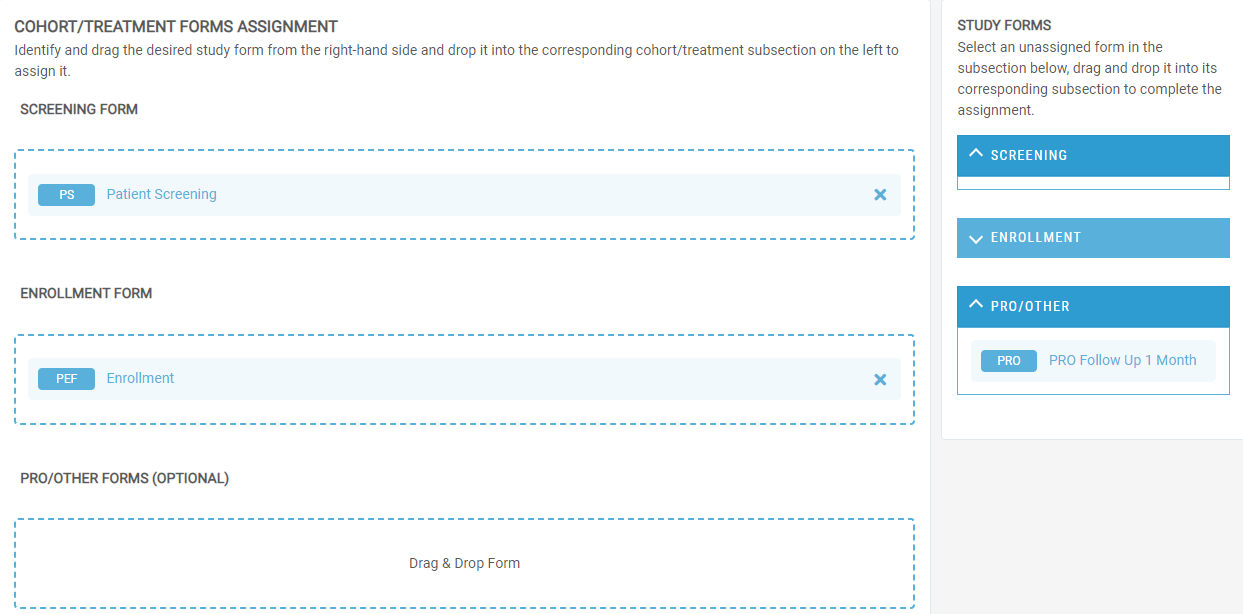Assign Forms to Cohorts/Treatments
Cohorts/Treatments
- In the left navigation under the “Admin Tools”, select the “Cohorts/Treatments” module.
- In the "Study Forms" section, pick an unassigned form from the subsection, then drag and drop it into its corresponding "Cohort/Treatment Form Assignment" subsection. For instance, you can click on the "Patient Screening" form on the right and move it to the "Screening Form" subsection on the left to assign it.
- Repeat this process to assign all the necessary forms for each cohort or treatment.