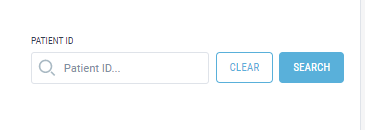Schedule View
Data Management > Schedule View
What is a Schedule View?
Schedule View is a simple table view that allows you to view all study participants across their study journey, where in the study schedule they are and what progress has been made with respect to their visit completion and data entry completion.
How to use Schedule View?
To Navigate to Schedule View, click the Schedule View item on the menu.
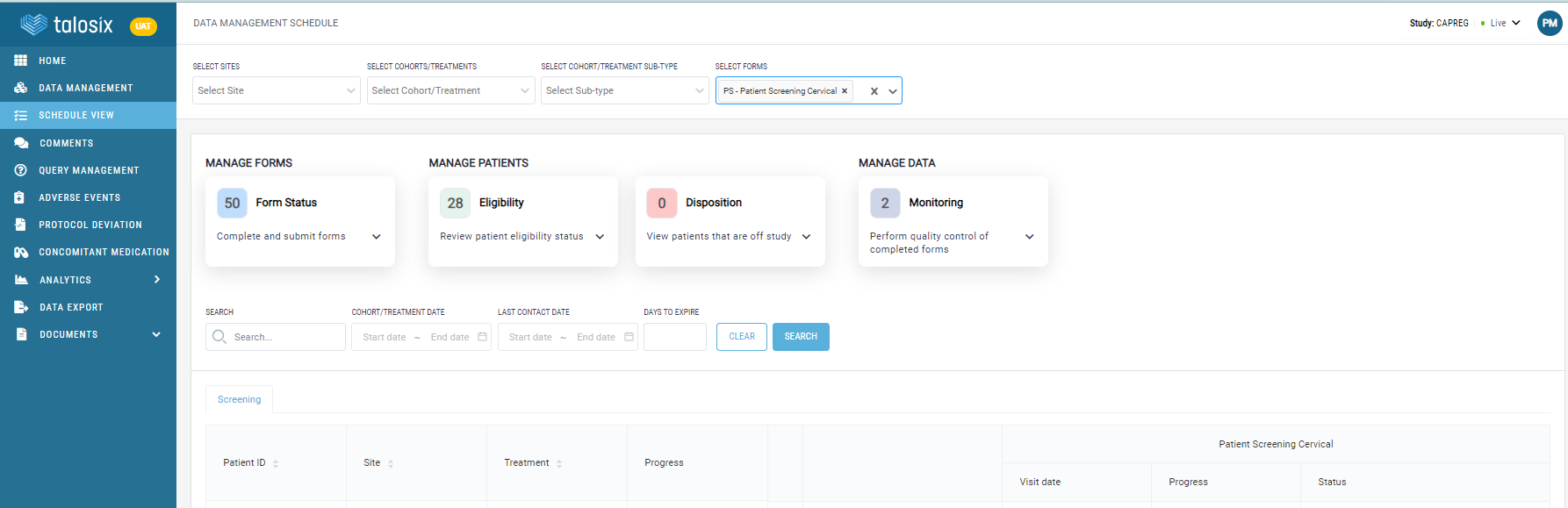
The schedule view table allows you to see the planned visits for a patient by their cohorts/treatments with the following information:
- Patient ID: Unique patient identifier
- Site: Site at which the patient is registered to participate
- Cohort/ Treatment : Treatment group to which the patient belongs.
If no treatment has been assigned yet, this patient can be found under the Screening or Pre-Treatment Tabs in the table. Once a treatment is assigned these patients can be seen in their respective cohorts/treatment groups. - Progress (%): For a given cohort/treatment group, the percentage of visits completed out of the total planned visits.
- Visit Window: Calculated Visit start and end dates from the master study schedule
- Visit Date: The actual date on which a particular visit has occurred.
- Visit Progress(%): For a given visit, the percentage of eCRFs completed out of the total eCRFs to be completed.
- Visit Status: Status of the visit
Filter Patients
Patients can be filtered by their Visit Statuses, their Disposition statuses, and their study Progress
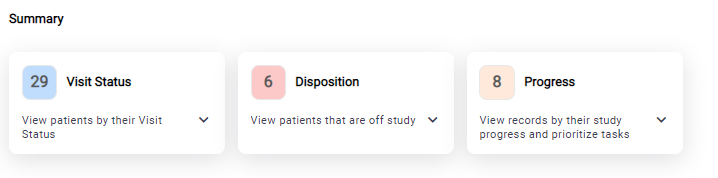
Search Patients
Patients can be searched by their Patient ID. Enter the patient ID and click on the Search button.