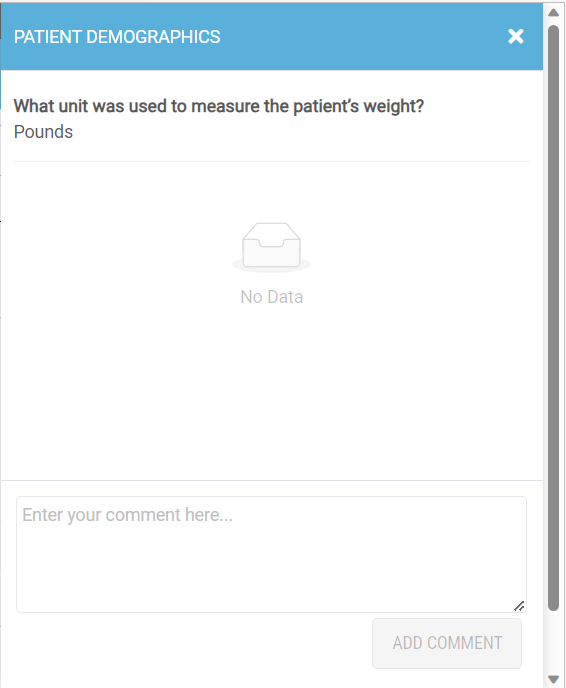Comments
Adding a Comment to a Patient Record from Data Management View:
- Search for the patient using the Unique Patient ID or select directly.
- Pick the appropriate form for monitoring and adding comments.
- Hover over the desired question, then click the comment bubble icon.
- Type your comments in the provided text box.
- Click “Add Comment”. A number will then appear above the comment bubble next to the question indicating the comment count.